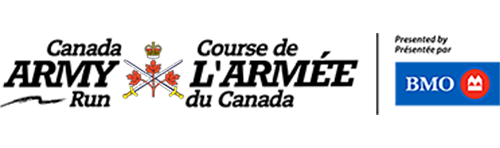VIRTUAL
EVENTS
Unable to make it to Ottawa for our in-person race? You can join our amazing Canada Army Run community and support your Canadian Armed Forces from anywhere in the world by participating in our virtual event! Choose your distance, your pace and your location and complete your race(s) any time within the virtual race window. You will be able to upload your virtual race results, and we will mail your medal(s) and exclusive Canada Army Run merchandise to you.
September 6-27, 2024
|  |
|  |
|  |
| |
|
* Challenge distance events will include entry to each individual race. There is no 15K or 36.1K single distance event.
INCLUDED WITH REGISTRATION TO ANY EVENT
- Your selection of one exclusive Canada Army Run merchandise item
- Canada Army Run finisher dog tag for each race distance
- Challenge participants will receive a special challenge coin for the combined event
- Access to the official race platform, where you can test yourself or see how you match up with others
- The return of our Virtual Remembrance Row, presented by the Royal Canadian Legion, with the option to include your own nomination
With the ASICS Runkeeper app:
To complete your virtual race with the Runkeeper app, you will need to download the app and create a free Runkeeper account prior to racing.
You will receive an email when the completion window has begun.
This email will have a “Start Virtual Run” button. You can also find the button on your Race Roster Participant Dashboard.
Once selected, the Runkeeper app will automatically launch.
Select “Start your race” on the app, and start racing!
With a connected GPS device:
To complete your virtual race with a GPS device, you will need to connect it to the Runkeeper app. You will need to download the app and create a free Runkeeper account prior to racing. You can connect your device to the app through the app settings.
You will receive an email when the completion window has begun. This email will have a “Start Virtual Run” button. You can also find the button on your Race Roster Participant Dashboard.
Once selected, the Runkeeper app will automatically launch.
Select “Link recent activity” on the app, and select the appropriate activity to act as your virtual race.
The selected activity must already be on your Runkeeper profile, so please ensure you are already connected to the app prior to your race attempt.
Manually:
Go to the results page of the event you’re participating in.
From the results page, click the “Submit a virtual result” button.
Confirm your registration by entering in your last name and confirmation number or by signing into your Race Roster account.
Once your registration is confirmed, you will be prompted to enter your results and the results of anyone else that was included in your initial registration. You are able to come back at a later time to post additional results.
After your results are submitted, you will be able to view your results details and finisher certificate. Click on your name for your result details and finisher certificate.